Switch Commit
The "Switch Commit" feature in our code management platform allows you to navigate between different branches and their respective versions. This guide will help you understand how to effectively use this feature.
Step 1: Log in to the code management platform and navigate to the repositories page where all repositories are listed.
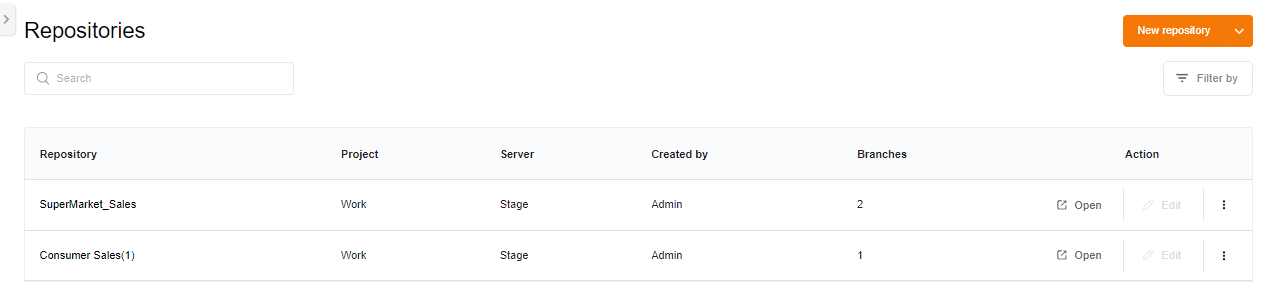
Step 2: Navigate to the repository containing your Qlik Sense application where you wish to make modifications. Within the repository, open the Qlik Sense application where you are planning to implement changes such as adjusting visuals, adding dimensions, or updating logic to meet project requirements.
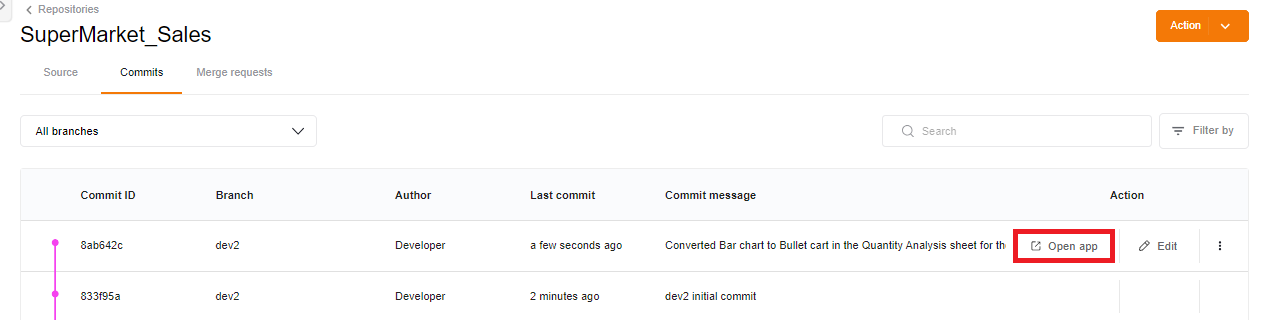
Navigate to the "Switch Commit" Feature
Step 3: Before committing your changes, you might want to explore how these modifications compare with other versions and branches.Locate the "Action" button at the top-right corner of the application interface.
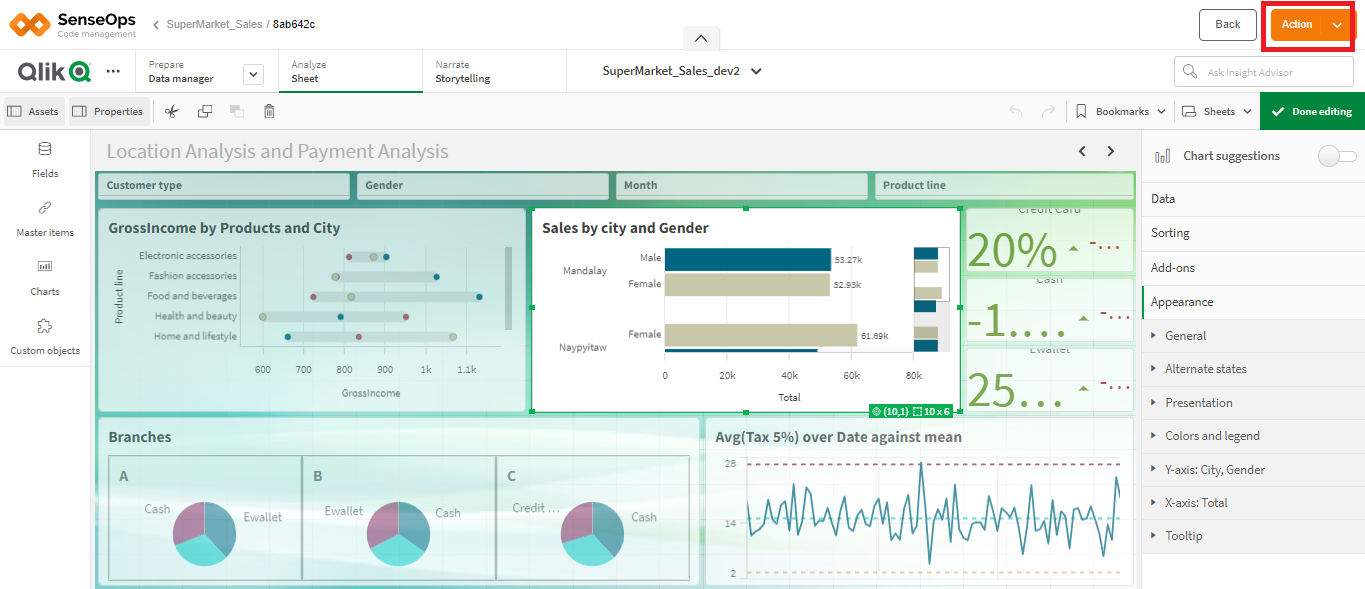
Step 4: Click on the "Action" button and choose "switch commit" from the options displayed. A panel will appear on the right showing different branches and their respective commit messages.
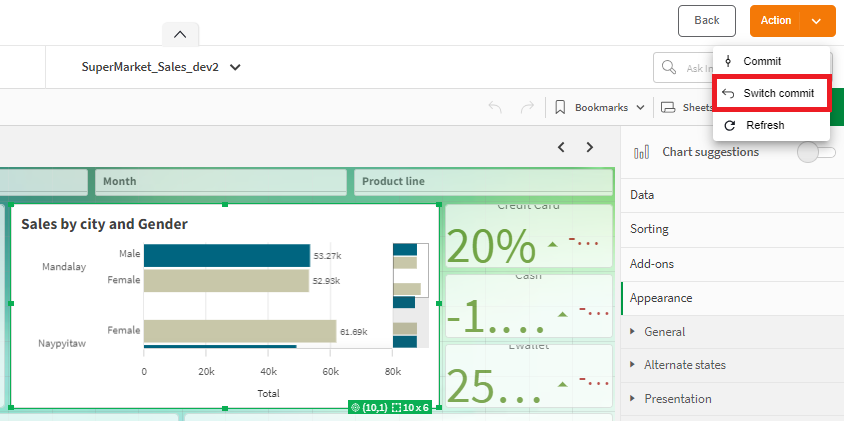
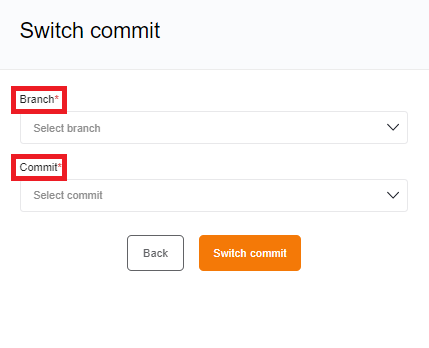
Step 5: Select a branch from the list that you wish to explore to view changes made in different versions. Choose a specific commit version within the selected branch and click on switch commit.
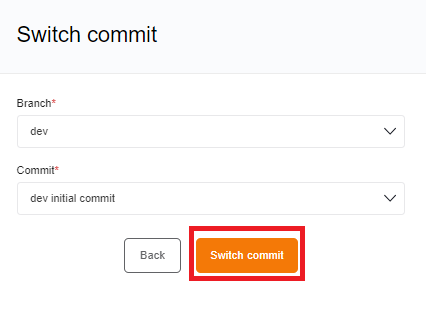
Step 6: Explore the differences between versions and branches to track progress. Review how your current modifications align with previous versions. After exploring changes and comparing versions and if you're satisfied with the modifications, click on "commit" with a descriptive message to apply changes to the respective branch.
Benefits of Using "Switch Commit"
- Version Control: Easily navigate between different versions of your Qlik Sense application to review and compare changes.
- Risk-Free Exploration: Explore modifications in isolated environments without impacting the main project until you're ready to commit.
- Informed Decision-Making: Make informed decisions based on the comparison of changes between different branches and versions.