Code Management
How
Code Management
works
Unleash new levels of productivity for your teams
Designed for speed in Qlik teams, small or large.

Source Code
Control
Run multi-user, parallel development across environments with the right version controls and traceability. SenseOps makes it possible for Qlik teams to code in tandem, track changes and resolve conflicts, as and when they arise.

Governed Code
Progressions
Accelerate deployment of your Qlik Sense Apps, Extensions or tasks between environments. SenseOps Code Management removes cumbersome interventions and promotes governance across the build, release cycles.
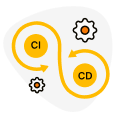
CI/CD
Automation
Automate delivery of Qlik Sense applications to production with CI/CD pipelines. Code Management makes it easy to connect with popular platforms such as Jenkins, CircleCI and securely orchestrate DevOps workflows.
FAQs
What is SenseOps Code Management and how does it work?
SenseOps is a No-code DevOps platform for developers to collaborate, deploy and govern Qlik Sense applications at scale. SenseOps streamlines source code management and deployment of Qlik Sense applications, Mash-ups and Extensions throughout the Business Intelligence Lifecycle. A unifying platform with built-in code review mechanisms and integrations, SenseOps makes it possible for developer teams to seamlessly build, commit, manager their on-going updates through automation.
Why is SenseOps Code Management needed for my development teams?
When two or more developers work simultaneously on building and deploying an App, it can lead to misinformation on which is the latest version and eventually slow down deployment due to missing information on inter-app dependencies. The more the Apps, the bigger and riskier the challenge.
SenseOps offers end-to-end source code management for Qlik Sense. It stores all the App versions, tracks code changes from time-to-time and provides instant visibility on who worked on the updates to any version, enabling faster conflict resolutions, decisions on deploying or amending versions. A high level of automation powers code progression across environments, saving all the manual interventions in the deployment cycle. .
What actions are permitted and restricted in the Starter plan?
The Starter plan allows up to three users to create 10 Apps or Repositories and offers 30-day trial on most features and is most suited for basic setups or companies starting small. Growing teams or large enterprise up teams need advanced features in Source Code Management, Security, Deployment or CI/CD integration to scale and unlock highest gains from the platform .
What are the different user roles enabled in Code Management?
SenseOps allows Developer, Manager, Promoter and Admin roles to be setup within an organization.
Developer
-
Carries out multiple actions: Ex - Clone a Repository (Master) as Branches, run tasks within the Branches, modify Measures, create new Dashboards, send request to merge working version and so on.
Manager
-
Creates Projects, assigns Developers and Promoters to them
-
Inspects Merge Conflicts, approves/ rejects merge requests for Branches.
-
Creates Repository (Master) with Projects
-
Creates Job definitions (movement across environments) and Packages (Group of related Jobs) for Deployment
Promoter
-
Runs Jobs Packages, Rollback Jobs/ Packages
Administrator
-
Creates environments, defines roles, access controls and integrations
Qlik licenses needed to access Code Management?
Yes, however SenseOps has its own LDAP authentication mechanism for every user login.
What are the versions of Qlik Sense supported?
SenseOps supports all Qlik Sense on-premise, SaaS versions (Enterprise Editions), Mashups and Extensions.
What are Projects?
Projects are spaces where developers can manage all updates to Qlik Sense Applications based on the type of Apps, ex: Grouping by Sales, Finance, Quality, etc
What are Repositories?
Repositories are a collection of App versions/ files created within a Project. While developers work with multiple versions, make commits from time-to-time within Repositories, all these changes are auto-tracked for versioning and available on-demand during deployment or updates scenarios.
What are Jobs and Packages?
Jobs are pre-defined actions to enable deployment: code progression between environments (Development, UAT and Production). Packages are a collection of related Jobs configured and run as a batch and can be re-used by teams for frequently run programs.
How does Code Management work in a single-developer, single-Qlik-environment scenario?
In case of single developer in an environment, the developer can clone a Qlik application (Master version) from their workstream, modify it, commit changes to their branches. On completion of all changes, he/ she raised a Merge request with the Master branch. The request gets approved/ rejected by the Manager and a Job is run to publish the app live. At any point in time, manager can rollback to any older version with a single-click.
How does Code Management work in a multi-developer, single-Qlik-environment scenario?
In case of many developers in an environment, 2 or more developers working on a Qlik Sense app can clone from their work streams and work on them as separate branches. The developers can then modify and commit to their respective branches from their work streams. The manager/admin executes the merge requests from each developer and decides which request should be merged to accommodate changes and commit to the master branch, Manager creates a job to publish in the live stream. Manager can also rollback to previous versions.
How does Code Management work in a multi-developer, multi-Qlik-environment scenario?
In case of multiple developers in a single Qlik environment, 2 or more developers working on a Qlik Sense app can clone from their work streams and work on them as separate branches. The developers can modify the apps and commit to their respective branches. The manager/admin reviews merge requests from developers and decides the changes to be finally committed to the Master branch, Manager creates a Job to publish to production and can publish/replace the same app in another Qlik environment. A Manager can also rollback to previous versions.
.svg)
.svg)
.svg)
.svg)
.svg)
.svg)
.svg)
.svg)



